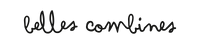huiough
huiough

A family calendar that works: events vs. tasks
08 October, 2025
You've adopted Octave and its family calendar, but you still feel lost amidst everything on it, struggling to distinguish between events that concern you and tasks that fall to you? Follow these few tips to learn how to manage a calendar that works and allows you to effectively manage your family life!
The event and the task: two distinct elements
For a family calendar to work, it is first important to clearly distinguish between the event and the task .
The event takes place at a fixed time, has a clearly defined start and end date, and generally cannot be rescheduled. It structures the day, with all other activities and tasks organized around it. Finally, the event often involves other people who rely on our presence at a specific time.
Some examples of events :
-
Appointment with the dentist
-
Soccer match
-
Friends' party
A task , on the other hand, represents an action to be completed within a more or less flexible time window, and can generally be squeezed in between the various scheduled events. A task often involves only one person (or family members), thus allowing for greater flexibility.
Some examples of tasks :
-
Go grocery shopping
-
Wash the floors
-
Prepare the lunches
The unfortunate consequences of incorrect categorization
Treating a task as an event leads us to overload the family agenda and too often gives us the impression of being overwhelmed, whereas treating an event as a task can cause delays and unfortunate oversights !
For example, if you need to pick up your daughter after her swimming lesson, you should add it to your calendar as an event, not a task. This is because this action not only has to be done at a specific time and cannot be rescheduled, but it also has consequences for another person, which is why it's considered an event.
Recurring events to add to your Octave calendar
Many events repeat themselves week after week, month after month, or even year after year, and a good way to remember them and, above all, to significantly reduce your mental load, is to add them to your calendar with the corresponding recurrence (here's a list of suggestions to add to your calendar right now!). Octave makes this easy, offering not only predetermined recurrence options (weekly, monthly, etc.) but also allowing you to create a personalized recurrence tailored to your needs.
Take action!
It's time to take action! Take 15 minutes right now to clean up your current Octave calendar ; take the time to change any non-events into tasks and convert tasks into events where necessary. Be sure to add a recurrence where needed, assign the task or event to the appropriate family member, and select a reminder time that works for you . 3, 2, 1… Let's go!